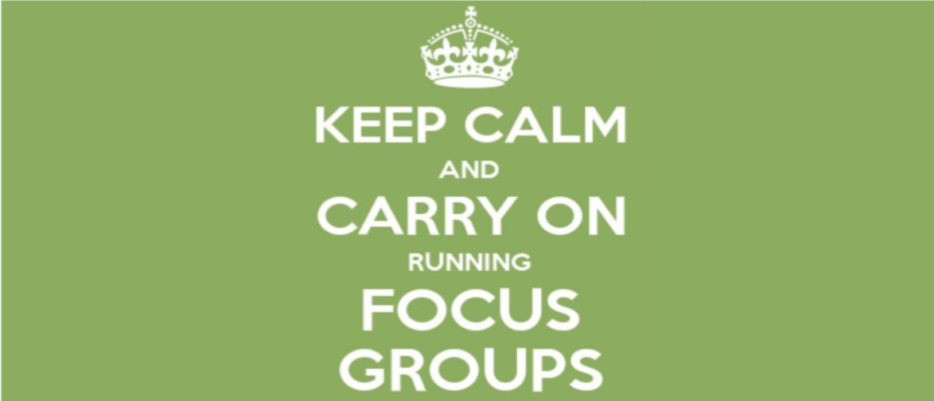
COVID-19 is currently affecting the execution of regular focus groups, as we need to ensure social distancing. We recommend running focus groups remotely, with all the participants in the video call and the moderator leading the discussion.Remote focus groups can be tricky, but the challenges can quickly be overcome if you are prepared to adjust a few things and the results can be comparable to as in-person groups.
Here are some quick tips:
The tools you chose should allow face to face interaction with the participants, video recording and streaming. Ideally participants can access the session by clicking on a link without need to install any software. There are a few options available on the market: Zoom, GoToMeeting, Teams, WebEx, Hangouts are some widely used examples.

It’s sometimes useful to break out groups into sub groups or private spaces and this is a common feature of many video conferencing tools. They do require careful management. For instance, it’s always worth keeping a phone number handy if any participants struggle to reenter the main session. When moderating focus-group related to healthcare some participants might want to keep a private meeting space preserving their anonymity and privacy. Some tools allow the participants to use an avatar to preserve privacy. It might be a bit difficult to keep track on who said what: https://www.liebermanresearch.com/sensor/
There are interesting collaborative tools to support remote focus groups, such a Whimsical, Miro and Mural. These tools are not meant as an alternative to the videoconferencing tool, but can be used to do some brief exercises with the participants during the session. They replace in a certain way the whiteboard or flipchart that is used in the sessions.
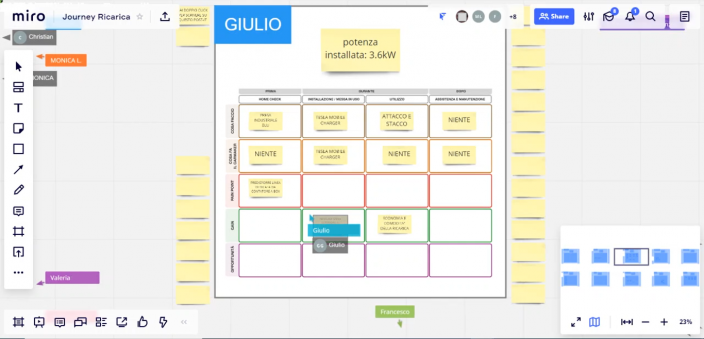
Some example exercises are collective brainstorm activities in which the participants write down ideas on virtual post-it notes, plotting post-it notes in a matrix or map to prioritize items, or simply keeping track of inspiration and solutions that come up during the session in a visual way. The moderator sends the participants a link to access a visual workspace where they can collaborate simultaneously or simply observe while the moderator is using the virtual whiteboard (e.g. writing notes, plotting post-it’s on a map).
The tools generally work well and can add real dynamism to the session, but time taken in preparation of these exercises is always well spent. Where sub group exercises are happening during the session, an additional pair of eyes to observe and facilitate can also really help.
Besides the collaborative tools, it is also possible to ask participants to individually respond to a few questions by completing an online survey (e.g. Surveymonkey, Google forms) and share the results in real-time to the group as input for a discussion. Or use online polling tools to keep people engaged at key points (e.g. Pollev, Mentimeter).
The polls can be used in different ways, depending on the needs of the session. They can be used alongside collaboration tools, as a mechanism to keep users engaged, and gather real data for discussion. However, a different approach is possible where a less collaborative approach is needed, for example where qualitative data is more important in gathering feedback on a concept idea. In this instance, a less dynamic format can involve more users (over 20), with data primarily coming from polls, questionnaires and online discussion.
All the usual skills for moderating groups are still needed so make sure you have a skilled moderator. Above the usual skills, the moderator should not be afraid of technological challenges. The moderator should be familiar with the technology in case any participants are experiencing trouble for example, can’t hear the moderator.Always have a notetaker to ensure the moderator can focus on the group, and keep eyes on the monitor. It is more difficult to follow the discussion if not watching all the time.
Get a simultaneous interpreter onboard. The interpreter translates the moderator and participant’s words in real-time and online. There might be a slight delay before the interpreter starts interpreting and also when interpretation is online and depending on the bandwidth, there might be a slight delay (a few seconds) because of the simultaneous Interpretation platform through their laptop or desktop computer. Some interpreters won’t feel comfortable with real-time remote live interpretations, in order to do it they’ll need a quality headset and microphone, and be familiar with video conferencing software.Some Remote Simultaneous Interpretation (RSI) like www.interprenet.net are very efficient and offer the service in many languages, these types of tools are very useful when executing international usability testing as well.
Ensure participants are able to use the selected platform by sending them a test link to try before the session. Some platforms provide a test link. Alternatively, use different links for each group so that they can test out the link using the same meeting ID as the one for the research to reduce any confusion.
Participants should test the link on the platform and on the device they will participate with in the exact location to make sure there are no issues including security issues which might stop them from downloading some plug-ins. This should be done well before the session time in case troubleshooting is required.Consider whether the recruiter can manage this process.
All the usual skills for conducting a group session apply but you might also consider:
When working on international projects, because of the time difference between you and your clients, clients might only be able to watch certain sessions so you might do a more detailed end of day debrief than you would normally do.
Stream sessions that are being watched live. Recordings are usually available to download an hour or so after the session and are usually better quality for viewing.
If you have live observers who may want to ask clarifying questions, select a channel outside of the platform for testing, e.g, Slack or WhatsApp and allow people to leave questions there. You can build points in the discussion where you ask any questions that have banked up. Often you will only get to these questions towards the end of the discussion.
Mostly this will be the same as for an in-person group. If you use online collaborations tools to gather input during the sessions you’ll have that content, rather than collecting pieces of paper during the session.
Not different from any reporting apart from time difference when working on international projects.
Overall, if you’re well prepared, the challenge of conducting a remote focus group can be overcome easily and the results are very rewarding. This technique is now increasingly being adopted across the globe, so it’s time to give it a try, if you haven’t done it yet.